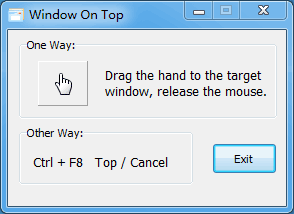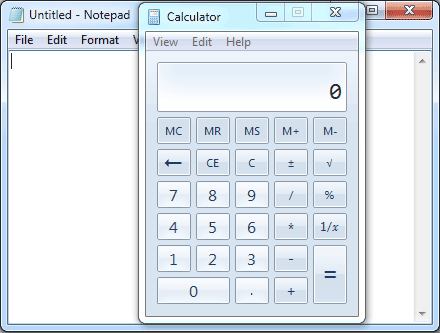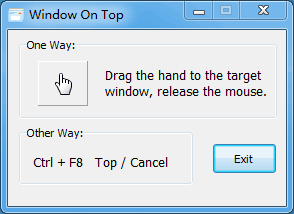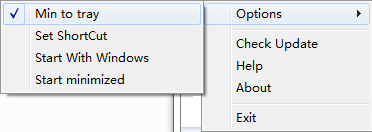- Keep any window always on top
- Support all application
- Make any windows above others
- Set window on top manually
- Set window on top shortcut
- Start with windows,Minimize to tray
Features
-
Always on top
Keep a window always on top of other windows or restore it.
(example: calculator always on top of notepad) -
Easy to use it
1. Drag the hand to the target window, release the mouse.
2. Use the shortcut( Ctrl+F8 ) to set the window always on top.
-
More Function
Start with windows. Shortcut Key Setting. Minimize to tray. Start Minimize.